[STM32Cube IDE][TouchGFX] Install ToughGFX in STM32Cube IDE/在STM32Cube IDE中安裝ToughGFX
這範例是說明如何在STM32Cube IDE中安裝ToughGFX 4.13軟體。
This example demostrates how to install ToughGFX 4.13software in STM32Cube IDE
在使用TouchGFX來設計螢幕的人機介面前,我們需要進行下列幾個步驟:
1. 在STM32Cube IDE中的Additional software中安裝TouchGFX 4.13套件
2. 在新專案中的.ioc檔的Additional software編輯TouchGFX的設定
3. 安裝TouchGFX Designer 4.13做人機介面的編輯。
Before using TouchGFX to desigh the graphic user interface, there are three steps we have to do:
1. Install TouchGFX 4.13 package in STM32Cube IDE-->Additional software.
2. Edit the configuration of TouchGFX in .ioc file in the new project.
3. Install TouchGFX Designer 4.13 for the edition of graphic user interface.
We will share more tutorial videos with people who want to learn LabVIEW and Python welcome to subscribe this channel. 未來會陸續更新影片,讓想學習LabVIEW和Python的朋友可以看影片學習,歡迎訂閱此頻道。 其他網址/related websites: https://labview-tech.blogspot.com/ https://fishark.pixnet.net/blog email: jacklee3633@gmail.com Line: lvnet
This example demostrates how to install ToughGFX 4.13software in STM32Cube IDE
在使用TouchGFX來設計螢幕的人機介面前,我們需要進行下列幾個步驟:
1. 在STM32Cube IDE中的Additional software中安裝TouchGFX 4.13套件
2. 在新專案中的.ioc檔的Additional software編輯TouchGFX的設定
3. 安裝TouchGFX Designer 4.13做人機介面的編輯。
Before using TouchGFX to desigh the graphic user interface, there are three steps we have to do:
1. Install TouchGFX 4.13 package in STM32Cube IDE-->Additional software.
2. Edit the configuration of TouchGFX in .ioc file in the new project.
3. Install TouchGFX Designer 4.13 for the edition of graphic user interface.
We will share more tutorial videos with people who want to learn LabVIEW and Python welcome to subscribe this channel. 未來會陸續更新影片,讓想學習LabVIEW和Python的朋友可以看影片學習,歡迎訂閱此頻道。 其他網址/related websites: https://labview-tech.blogspot.com/ https://fishark.pixnet.net/blog email: jacklee3633@gmail.com Line: lvnet
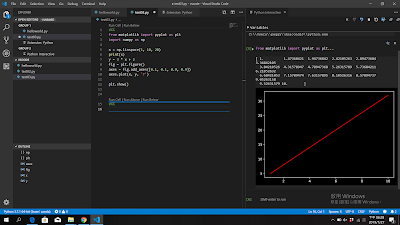

留言