[STM32Cube IDE][STM32F429-Disco]Blinky LED Example/閃爍的LED範例
使用STM32Cube IDE在STM32F429-Disco開發板上撰寫程式控制LED閃爍。
This example shows how to use STM32Cube IDE to blink LED on STM32F429-Discovery kit.
1.開啟STM32Cube IDE, 然後新增專案。
2. 指定PG13和14為數位輸出。
3. 產生程式碼。
4. 修改程式並加入一些HAL函數讓LED閃爍。
1. Start STM32Cube IDE, and add Project. 2. Assign PG13 and 14 as digital output. 3. Generate code. 4. Modify code and add some HAL functions for blinking LED.
We will share more tutorial videos with people who want to learn LabVIEW and Python welcome to subscribe this channel. 未來會陸續更新影片,讓想學習LabVIEW和Python的朋友可以看影片學習,歡迎訂閱此頻道。 其他網址/related websites: https://labview-tech.blogspot.com/ https://fishark.pixnet.net/blog email: jacklee3633@gmail.com Line: lvnet
1. Start STM32Cube IDE, and add Project. 2. Assign PG13 and 14 as digital output. 3. Generate code. 4. Modify code and add some HAL functions for blinking LED.
We will share more tutorial videos with people who want to learn LabVIEW and Python welcome to subscribe this channel. 未來會陸續更新影片,讓想學習LabVIEW和Python的朋友可以看影片學習,歡迎訂閱此頻道。 其他網址/related websites: https://labview-tech.blogspot.com/ https://fishark.pixnet.net/blog email: jacklee3633@gmail.com Line: lvnet
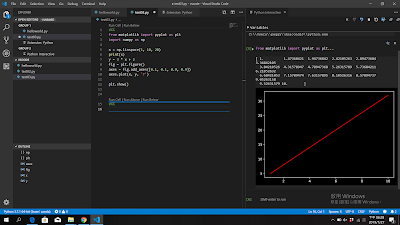

留言