[Arduino][VS Code][Voice] Edit Arduino code in the VS code/在VS Code中編輯Arduino程式碼
This example shows how to install Arduino extension and edit Arduino code in the VS code.
這個範例說明如何在VS Code中安裝Arduino extension以及編輯Arduino程式碼。
1. Install Arduino extension in the VS code.
在VS code中安裝Arduino extension。
2. Set Arduino installation Path.
設定 Arduino的安裝路徑。
3. Ctrl+Shift+P to input command " Arduino: Examples".
使用 Ctrl+Shift+P去輸入"Arduino: Examples"指令。
4. Open Blinky example
打開Blink的範例
5. Select COM port and board type "Mega2560".
選擇COM port, 以及Mega2560開發版。
6. Modify code and upload to Mega2560.
修改程式碼然後上傳到Mega2560上。
We will share more tutorial videos with people who want to learn LabVIEW and Python welcome to subscribe this channel.
未來會陸續更新影片,讓想學習LabVIEW和Python的朋友可以看影片學習,歡迎訂閱此頻道。
其他網址/related websites:
https://labview-tech.blogspot.com/
https://fishark.pixnet.net/blog
email: jacklee3633@gmail.com Line: lvnet
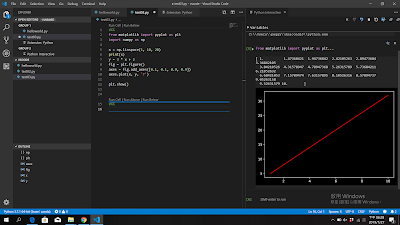

留言