[第1期] Install and use OpenCV to read image/安裝與使用OpenCV讀取圖片
This video shows how to install OpenCV in Anaconda and write program to read image in the Spyder IDE. 這個影片說明如何在Anaconda中安裝OpenCV以及在Spyder開發環境中寫一個如圖片的程式。 Steps/步驟: 1. Install OpenCV by using Anaconda Prompt/使用Anaconda Prompt安裝OpenCV (pip install opencv-python) 2. cv2.imread: Read Image/讀取圖片 3. cv2.imshow: Show image on the window/將圖片呈現在視窗上
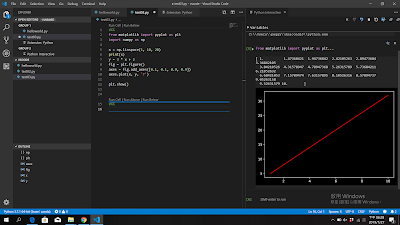

留言