[ESP IDF][VS Code]Install, set up ESP IDF and build example in VS Code/在VS Code中安裝,設定ESP IDF與建立範例說明
This video shares how to install, set up ESP IDF and build example in VS Code
這個影片分享如何在VS Code中安裝,設定ESP IDF與建立範例說明 1. Install ESP IDF extension in VS Code 在安VS Code中裝ESP IDF擴充套件。 2. Download ESP IDF 下載ESP IDF。 3. Download, set up and verify ESP IDF Tools 下載,設定與驗證ESP IDF Tools。 4. Creat hello_world example 建立一個hello_world範例。 5. Add include Path 加入Include相關檔案的路徑。 6. Build, flash and monitor project 建立,記憶體更新,以及監控專案。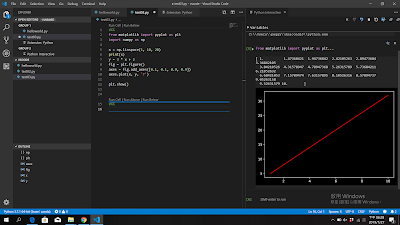

留言