[FreeRTOS][Arduino] Data transmission between tasks by using queue/使用佇列來傳遞任務間的資料
This example shows how to use the queue to transmit data from one task to another task.
這個範例說明如何使用佇列將資料從一個任務傳到另一個任務。
We will introduce some queue related functions which used in this example:
我們將介紹一些跟佇列相關的函數:
Media 影音:
Other articles related to FreeRTOS:
其他與FreeRTOS相關的文章:
1. [Arduino]Install FreeRTOS in Arduino/在Arduino中安裝FreeRTOS
2. [FreeRTOS][Arduino]Create FreeRTOS task in Arduino with VS Code/使用VS code在Arduino中創建任務
3. [FreeRTOS]Use vTaskDelay to implement tasks running in different priorities/使用延時函數實現不同優先順序的任務執行
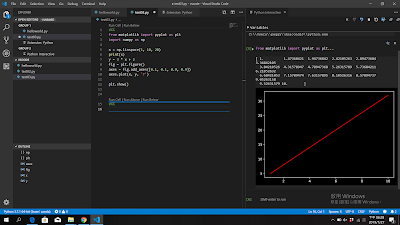

留言