[LabVIEW]Use mouse and event structure to draw rectangle on waveform graph 使用滑鼠與事件結構在圖形控制向上繪製長方形
This is the example which shows how to use events of the mouse (down, move and up) to draw rectangle on the waveform graph.
You can learn how to use event structure, waveform graph property, picture function and bundle/ unboundle vi to implement this example.
這個範例說明如何使用滑鼠的事件,像是按下、移動與釋放去繪製長方形在在圖形控制向上。你可以學習如何使用事件結構、圖形控制的屬性、圖形功能以及bondle/unboundle vi來完成這個範例。
We will share more tutorial videos with people who want to learn LabVIEW. welcome to subscribe this channel.
未來會陸續更新影片,讓想學習LabVIEW的朋友可以看影片學習,歡迎訂閱此頻道。
其他網址/related websites:
https://labview-tech.blogspot.com/
https://fishark.pixnet.net/blog
You can learn how to use event structure, waveform graph property, picture function and bundle/ unboundle vi to implement this example.
這個範例說明如何使用滑鼠的事件,像是按下、移動與釋放去繪製長方形在在圖形控制向上。你可以學習如何使用事件結構、圖形控制的屬性、圖形功能以及bondle/unboundle vi來完成這個範例。
We will share more tutorial videos with people who want to learn LabVIEW. welcome to subscribe this channel.
未來會陸續更新影片,讓想學習LabVIEW的朋友可以看影片學習,歡迎訂閱此頻道。
其他網址/related websites:
https://labview-tech.blogspot.com/
https://fishark.pixnet.net/blog
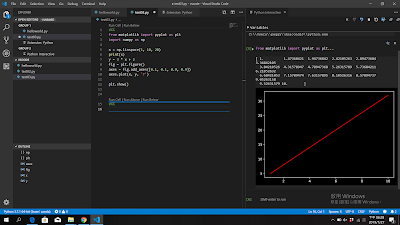

留言