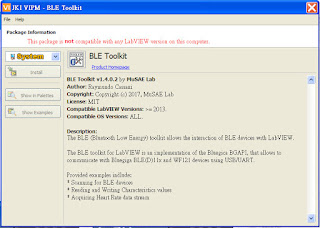使用BLE Dongle (BLED112)與LabVIEW BLE Toolkt遭遇的問題
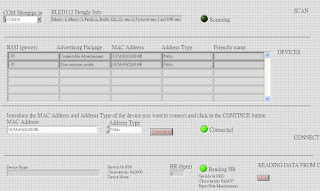
2018.02.25 目前想使用BLED112與LabVIEW BLE Toolkit與BLE M+Arduino作結合,想Read與Write資料, 雖然這個BLE Module與App Inventor 2的資料讀寫,已經證實可行, 但在與BLED112與LabVIEW BLE Toolkit的搭配上卻還有這一些問題, 首先是Characteristic UUID與Service UUID無法被發現: Error 0 occurred at Client Characteristic Configuration for Service: 0000FFF0-0000-1000-8000-00805f9b34fb and Characteristic 0000FFF1-0000-1000-8000-00805f9b34fb was not found 另一個可能是Notify沒被Enable, 有個論壇中的回覆是這樣描述的: I enabled notifications for the TI sensortag cc2650, sequence: 1. Write 0x01 to sensor configuration UUID to enable data collection [temperature sensor AA02, humidity sensor AA22, ...]. 2. Write 0x0100 to sensor notification UUID 2902. 3. Monitor the attribute value event [use ble_evt_attclient_attribute_value.vi in the above toolkit] 目前只能試到如此,之後在程式是否能解決上述問題,如無法解決,只好試試他BLE Module了。 2019.02.28 測試另一個可以讀到 Device Name的BLE模組,發現這個模組可以看到 Handle Table,而之前的BLE模組卻沒有Handle Table,這是要保留探討的部分。 我們暫時將可以抓到Handle Table的BLE模組稱為BLE.B,而原先的稱為BLE.A,以下是BLE.B的Handle Ta...